Back to all comparisons
Google Calendar vs Friday
Comprehensive comparison to help you choose the right tool for your needs
Google Calendar
4.5
Google Calendar is a free tool for scheduling, with features like event creation, Google service integration, and mobile access
Free to use
Visit Website 
Friday
4.7
Friday is a work hub designed for team alignment on goals, communication, and activity reporting, best for small to medium-sized teams seeking to maintain culture.
Free, Individual $4/mo, Team $6/mo, Company $100/mo
Visit Website Quick Summary
Google Calendar Strengths
- Seamless Integration with Google Services: Google Calendar is tightly integrated with Google's ecosystem, including Gmail for event invitations, Google Meet for video conferencing directly from calendar invites, and Google Tasks for task management. This integration enhances productivity by keeping all tools in one accessible location.
- Easy Event Scheduling and Sharing: The platform enables users to quickly add events, set reminders, and share their calendars with others. This feature is designed to facilitate collaboration and ensure that scheduling meetings or events is a hassle-free process, making it ideal for both personal and professional use.
- Customizable Views and Event Colors: Users can customize their calendar views (day, week, month, or year) and assign colors to different events, making it easier to manage and visually distinguish between various types of appointments or tasks at a glance.
- Recurring Events and Reminders: Google Calendar supports the creation of recurring events and configurable reminders, which can be set to notify users via email or pop-up messages. This ensures that important dates are not missed and helps in establishing routines.
Friday Strengths
- Customizable Dashboard: Friday allows users to personalize their dashboard with widgets that show tasks, calendars, and other important information at a glance. This customization ensures that every team member can quickly access what's most important to them, enhancing productivity and focus.
- Integrated Task Management: With task management features, Friday helps teams organize, prioritize, and track work progress. This integration means tasks and projects are easily accessible, facilitating better planning and execution.
- Goal Setting and Tracking: Goal tracking functionality enables teams and individuals to set objectives, monitor progress, and adjust strategies. This feature supports accountability and ensures alignment with broader organizational goals.
- Asynchronous Communication Tools: Recognizing the importance of communication, Friday includes tools that support asynchronous updates and check-ins. This reduces the need for constant meetings, making communication more efficient.
Google Calendar Screenshot

Friday Screenshot
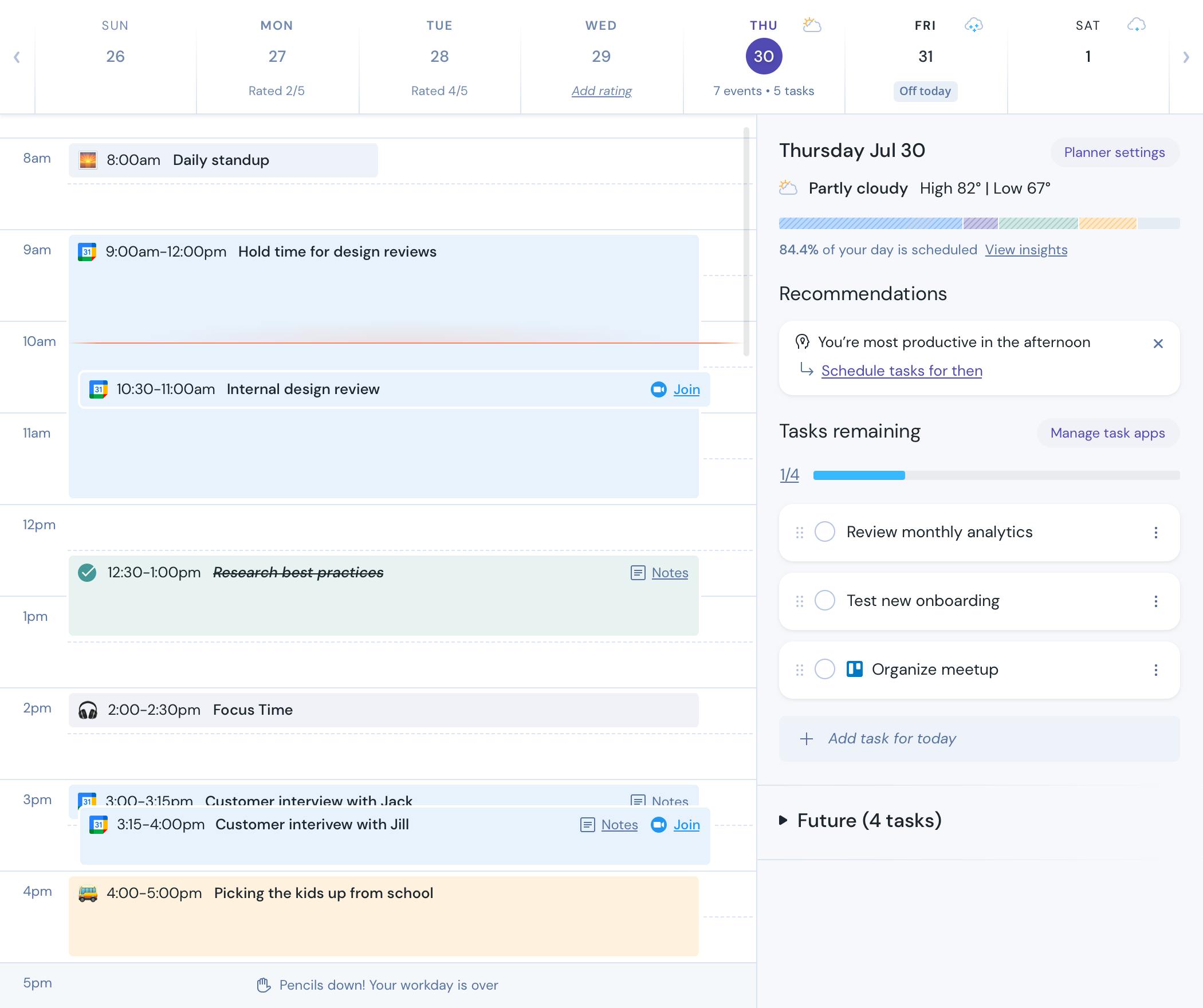
Feature Comparison
| Feature | Google Calendar | Friday |
|---|---|---|
| Platforms | macOS, iOS, Android, Web | Browser |
| Integrations | ClickUp, Google Tasks, Zoom, Slack, Salesforce, Google Docs | The top integrations include ClickUp, Microsoft Teams, Google Drive, Slack, Salesforce, and Figma |
| Calendar | Yes | Yes |
| Task Management | NA for Calendar | Workflow management, Progress tracking |
| Natural Language Processing | Yes | No |
| Analytics | No | Yes |
| Time Blocking | Yes | Yes |
| Time Zones | Yes | Yes |
| Scheduler | Yes | Yes |
| Notifications | Yes | Yes |
| Pricing | Free to use | Free, Individual $4/mo, Team $6/mo, Company $100/mo |
| Customer Support | Average | Good |
Video Overview
Google Calendar Video
Friday Video
Google Calendar Overview
Google Calendar is free-to-use calendar application that excels in event planning, appointment scheduling, and integrating seamlessly with Google's suite of services including Docs, Meet, and Tasks. It boasts features such as easy event scheduling, comprehensive integration with other Google services, sharing and collaboration tools, mobile access, automatic syncing across devices, customization options, and support for recurring events. Additionally, it offers functionalities like invitations and RSVP tracking, reminders, time management tools, search capabilities, holiday calendars, and weather integration for upcoming events.
Pricing Details
Free to use
Friday Overview
Friday.app is a digital workplace platform designed to enhance productivity and organization for teams. It offers features like customizable homepages, task management, goal tracking, and asynchronous communication tools, aiming to streamline workflows for small to medium-sized teams.
Pricing Details
Free: Core features, unlimited core access. Individual: $4/mo, planner, goals. Team: $6/mo, collaboration, reporting. Company: $100/mo, advanced features.
Google Calendar Key Features
Seamless Integration with Google Services: Google Calendar is tightly integrated with Google's ecosystem, including Gmail for event invitations, Google Meet for video conferencing directly from calendar invites, and Google Tasks for task management. This integration enhances productivity by keeping all tools in one accessible location.
Easy Event Scheduling and Sharing: The platform enables users to quickly add events, set reminders, and share their calendars with others. This feature is designed to facilitate collaboration and ensure that scheduling meetings or events is a hassle-free process, making it ideal for both personal and professional use.
Customizable Views and Event Colors: Users can customize their calendar views (day, week, month, or year) and assign colors to different events, making it easier to manage and visually distinguish between various types of appointments or tasks at a glance.
Recurring Events and Reminders: Google Calendar supports the creation of recurring events and configurable reminders, which can be set to notify users via email or pop-up messages. This ensures that important dates are not missed and helps in establishing routines.
Mobile Accessibility and Offline Support: With its mobile app, Google Calendar offers the convenience of accessing and managing your schedule on the go. Additionally, offline support means you can view your calendar and receive notifications even without an internet connection.
Time Zone Support and Working Hours: This feature is particularly useful for those working across different time zones, as it automatically adjusts meeting times accordingly. Setting working hours also helps in managing availability, preventing meetings from being scheduled outside of these times.
Friday Key Features
Customizable Dashboard: Friday allows users to personalize their dashboard with widgets that show tasks, calendars, and other important information at a glance. This customization ensures that every team member can quickly access what's most important to them, enhancing productivity and focus.
Integrated Task Management: With task management features, Friday helps teams organize, prioritize, and track work progress. This integration means tasks and projects are easily accessible, facilitating better planning and execution.
Goal Setting and Tracking: Goal tracking functionality enables teams and individuals to set objectives, monitor progress, and adjust strategies. This feature supports accountability and ensures alignment with broader organizational goals.
Asynchronous Communication Tools: Recognizing the importance of communication, Friday includes tools that support asynchronous updates and check-ins. This reduces the need for constant meetings, making communication more efficient.
Team Directory: A centralized team directory in Friday aids in keeping everyone connected. This feature makes it easier to find contact information and understand team structures, fostering better collaboration.
Analytics and Reporting: Friday offers analytics and reporting tools that provide insights into team performance and work habits. This data can inform decision-making, helping to optimize workflows and productivity.
Conclusion: Which Tool Should You Choose?
Both Google Calendar and Friday offer unique features and benefits for productivity and workflow management. The best choice depends on your specific needs, team size, and workflow preferences.
Choose Google Calendar if:
- Seamless Integration with Google Services: Google Calendar is tightly integrated with Google's ecosystem, including Gmail for event invitations, Google Meet for video conferencing directly from calendar invites, and Google Tasks for task management. This integration enhances productivity by keeping all tools in one accessible location.
- Easy Event Scheduling and Sharing: The platform enables users to quickly add events, set reminders, and share their calendars with others. This feature is designed to facilitate collaboration and ensure that scheduling meetings or events is a hassle-free process, making it ideal for both personal and professional use.
- Customizable Views and Event Colors: Users can customize their calendar views (day, week, month, or year) and assign colors to different events, making it easier to manage and visually distinguish between various types of appointments or tasks at a glance.
Choose Friday if:
- Customizable Dashboard: Friday allows users to personalize their dashboard with widgets that show tasks, calendars, and other important information at a glance. This customization ensures that every team member can quickly access what's most important to them, enhancing productivity and focus.
- Integrated Task Management: With task management features, Friday helps teams organize, prioritize, and track work progress. This integration means tasks and projects are easily accessible, facilitating better planning and execution.
- Goal Setting and Tracking: Goal tracking functionality enables teams and individuals to set objectives, monitor progress, and adjust strategies. This feature supports accountability and ensures alignment with broader organizational goals.