Back to all comparisons
Google Tasks vs Taskade
Comprehensive comparison to help you choose the right tool for your needs

Google Tasks
4.4
Google Tasks is a task management app, allowing users to create, manage, and prioritize tasks directly from their smartphone.This app is particularly useful for those already embedded in the Google ecosystem, providing a synchronized task management experience across devices.
Free
Visit Website 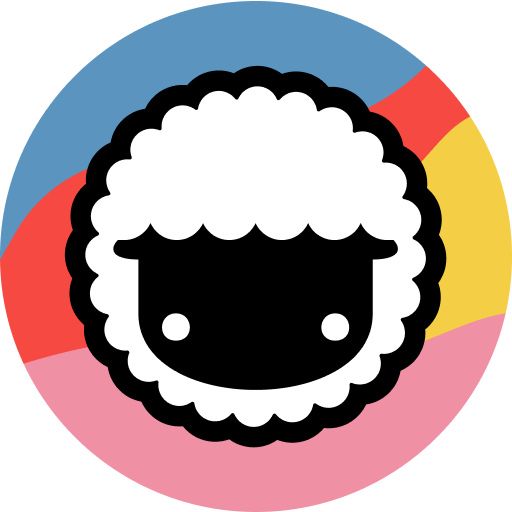
Taskade
4.4
Taskade is a collaborative platform blending task management, video chat, and AI tools for productivity, with both free and premium plans.
Pro $19/mo, Business $8/user, Ultimate $16/user
Visit Website Quick Summary
Google Tasks Strengths
- Simple Task Management: Easily create, edit, and manage tasks.
- Google Workspace Integration: Seamlessly works with Gmail and Google Calendar.
- Subtasks: Break tasks into smaller, manageable steps.
- Due Dates and Reminders: Set due dates and get notifications.
Taskade Strengths
- Flexible Task Management: Ability to create, assign, and track tasks with deadlines, priorities, and progress indicators.
- Real-time Collaboration: Features that allow team members to work together simultaneously on documents, tasks, and projects.
- AI Integration: Tools that utilize artificial intelligence to automate task creation, suggest optimizations, and assist in project planning.
- User-friendly Interface: A clean and intuitive design that makes navigation and task management straightforward and efficient.
Google Tasks Screenshot
Taskade Screenshot
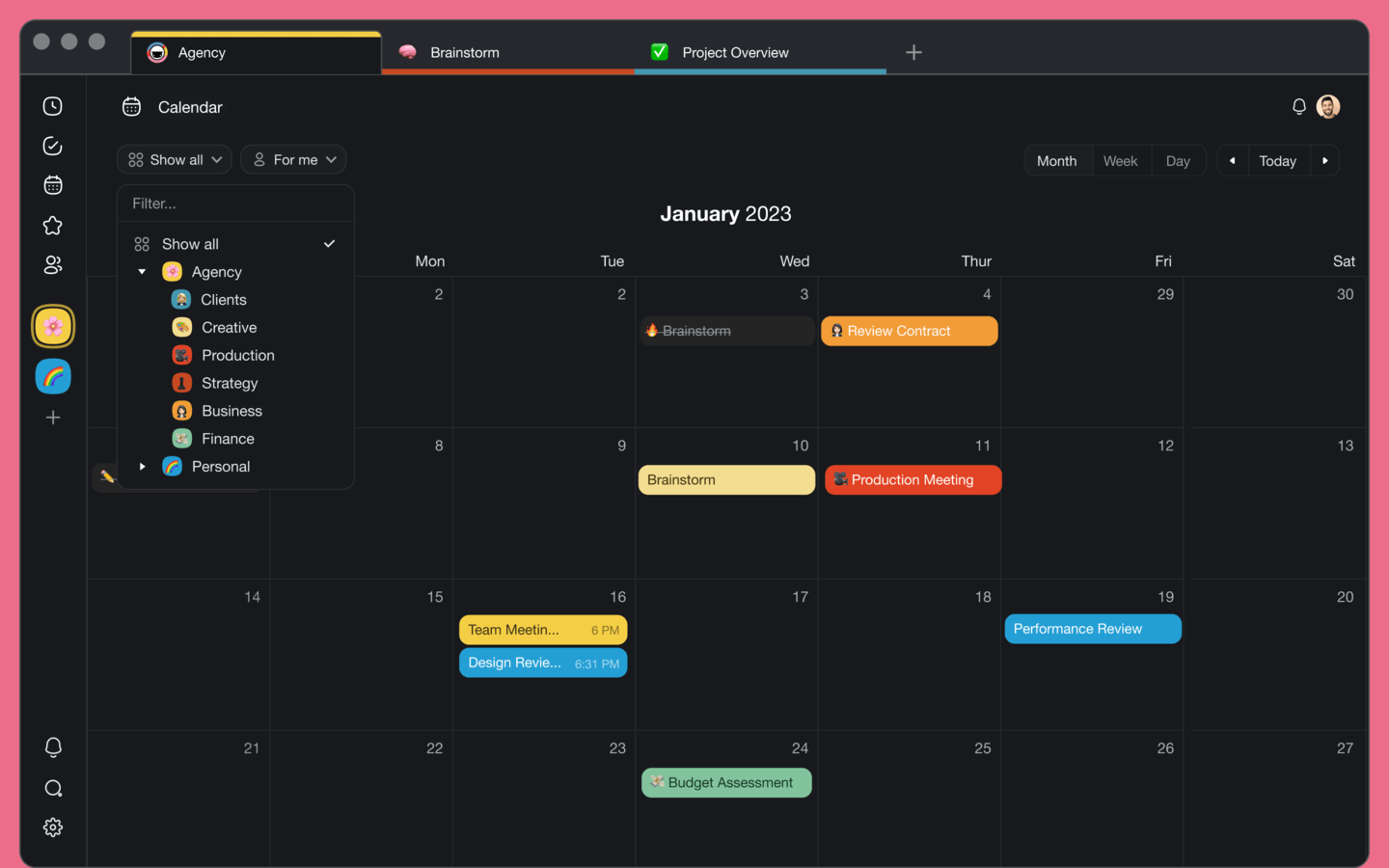
Feature Comparison
| Feature | Google Tasks | Taskade |
|---|---|---|
| Platforms | Available on web, Android, and iOS. | macOS, iOS, Android, Web, Windows |
| Integrations | Integrates seamlessly with Google services like Gmail and Google Calendar | Google Calendar, Gmail, Notion, Google Sheets, Microsoft To Do, and Slack |
| Calendar | Not Inbuilt | Yes |
| Task Management | Simple task management with features like creating lists, setting due dates, and making subtasks.. | Taskade offers labels, tags, and recurring tasks |
| Natural Language Processing | No | No |
| Analytics | No | No |
| Time Blocking | No | No |
| Time Zones | Not specifically mentioned | No |
| Scheduler | No | No |
| Notifications | Yes | Yes |
| Pricing | Free | Pro $19/mo, Business $8/user, Ultimate $16/user |
| Customer Support | Average | Good |
Video Overview
Google Tasks Video
Taskade Video
Google Tasks Overview
Google Tasks, a part of the extensive Google ecosystem, is a straightforward and efficient task management tool known for its simplicity and integration with other Google services. This app is particularly effective for those who are already using Google Workspace, as it seamlessly integrates with Gmail, Google Calendar, and other Google apps. The minimalist design of Google Tasks allows users to quickly add, organize, and track tasks without the complexity of more feature-heavy tools. Its ease of use and accessibility across devices make it a practical choice for individuals looking to manage their to-dos within the familiar Google environment.
Pricing Details
Google Tasks is free to use.
Taskade Overview
Taskade is a versatile project management tool designed primarily for small teams, offering features for task management, video chat, mind mapping, and flexible view templates. It supports a wide range of users, from professionals managing tasks and calendars to teams needing a collaborative environment. Taskade stands out for its integration of AI, providing tools for generating tasks, notes, and more, enhancing productivity. While it excels in flexibility and AI capabilities, some users may find the information overload and occasional bugs a drawback. Taskade offers both free and paid plans, making it accessible for personal use or small to medium-sized teams looking for a cost-effective project management solution.
Pricing Details
Taskade offers several pricing plans: a Pro plan for up to 10 users at $19 per month (billed annually), a Business plan at $8 per user per month (billed annually), and an Ultimate plan for enterprise-wide AI transformation at $16 per user per month (billed annually). Each plan includes different features such as AI agents, storage limits, and collaboration tools, with specific benefits for growing teams looking to scale or for those seeking enterprise-wide AI transformation.
Google Tasks Key Features
Simple Task Management: Easily create, edit, and manage tasks.
Google Workspace Integration: Seamlessly works with Gmail and Google Calendar.
Subtasks: Break tasks into smaller, manageable steps.
Due Dates and Reminders: Set due dates and get notifications.
Customizable Views: Organize tasks by date or priority in different views.
Drag-and-Drop Functionality: Reorder tasks as needed with a simple drag-and-drop.
Taskade Key Features
Flexible Task Management: Ability to create, assign, and track tasks with deadlines, priorities, and progress indicators.
Real-time Collaboration: Features that allow team members to work together simultaneously on documents, tasks, and projects.
AI Integration: Tools that utilize artificial intelligence to automate task creation, suggest optimizations, and assist in project planning.
User-friendly Interface: A clean and intuitive design that makes navigation and task management straightforward and efficient.
Customization Options: The ability to tailor workspaces, templates, and workflows to fit specific project needs and preferences.
Extensive Template Library: A wide variety of pre-made templates designed to kickstart different types of projects and workflows.
Conclusion: Which Tool Should You Choose?
Both Google Tasks and Taskade offer unique features and benefits for productivity and workflow management. The best choice depends on your specific needs, team size, and workflow preferences.
Choose Google Tasks if:
- Simple Task Management: Easily create, edit, and manage tasks.
- Google Workspace Integration: Seamlessly works with Gmail and Google Calendar.
- Subtasks: Break tasks into smaller, manageable steps.
Choose Taskade if:
- Flexible Task Management: Ability to create, assign, and track tasks with deadlines, priorities, and progress indicators.
- Real-time Collaboration: Features that allow team members to work together simultaneously on documents, tasks, and projects.
- AI Integration: Tools that utilize artificial intelligence to automate task creation, suggest optimizations, and assist in project planning.