Back to all comparisons
Microsoft To Do vs Sorted 3
Comprehensive comparison to help you choose the right tool for your needs
Microsoft To Do
4.6
Microsoft To Do is a task management app integrated with Office 365. It helps organize daily tasks, set reminders, and sync across devices. Ideal for both personal and professional use, it promotes productivity with features like shared lists and task prioritization. This app is especially beneficial for users within the Microsoft ecosystem.
Free
Visit Website 
Sorted 3
4.5
Sorted 3 is a task management app that combines tasks, events, and notes in a unified timeline for efficient scheduling. It features auto-scheduling, time blocking, and task prioritization, suitable for iOS and macOS users. The app is designed for both individual and professional use, offering a streamlined approach to daily planning and task organization.
$15: iOS, and $25: MacOS
Visit Website Quick Summary
Microsoft To Do Strengths
- Task Addition: Easily add tasks and organize them in custom lists.
- Task Details: Add due dates, reminders, and files to tasks.
- Task Prioritization: Mark tasks as important for better focus.
- List Sharing and Collaboration: Share lists with others and assign tasks.
Sorted 3 Strengths
- Auto-Schedule: Automatically schedules tasks based on priorities and deadlines, helping users manage their time efficiently.
- Time Blocking: Allows for allocating specific time slots to tasks, aiding in maintaining focus and productivity.
- Hyper Scheduling: Combines calendar events and tasks in one view, offering a comprehensive overview of the day's agenda.
- Task Management: Includes features for organizing tasks, setting reminders, and creating sub-tasks, making it versatile for various needs.
Microsoft To Do Screenshot
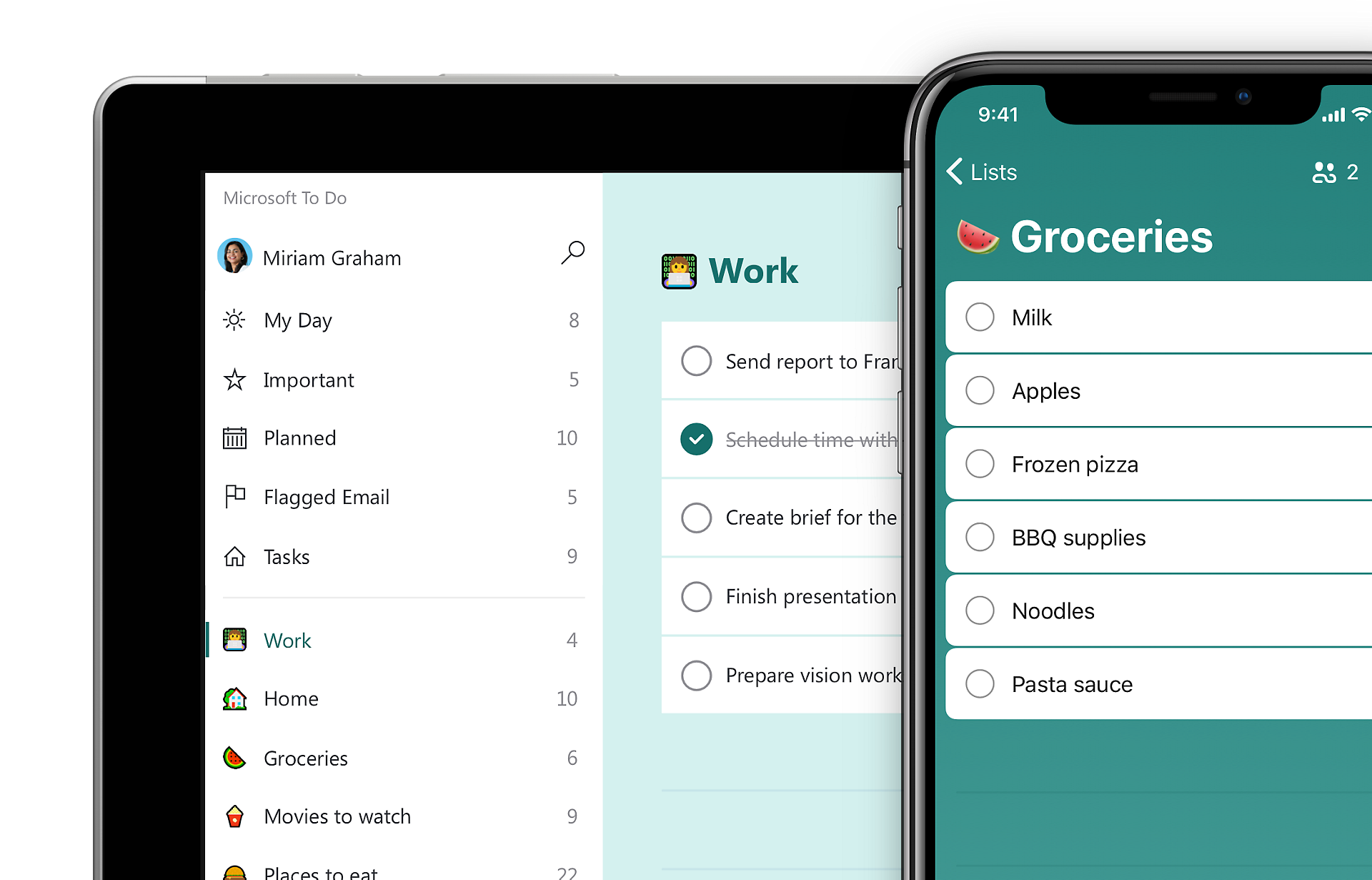
Sorted 3 Screenshot

Feature Comparison
| Feature | Microsoft To Do | Sorted 3 |
|---|---|---|
| Platforms | Windows, macOS, iOS, Android, and as a web and desktop app. | macOS, iOS |
| Integrations | Microsoft Products such as Outlook, allows external apps to connect with their API | - (NA) |
| Calendar | Not Inbuilt | Yes |
| Task Management | To-do lists, Task priorities, Subtasks, and color-coding items for organization. | Auto-scheduling, time blocking, task prioritization |
| Natural Language Processing | Yes | No |
| Analytics | No | No |
| Time Blocking | No | Yes |
| Time Zones | Yes | No |
| Scheduler | No | No |
| Notifications | Yes | Yes |
| Pricing | Free | $15: iOS, and $25: MacOS |
| Customer Support | Average | Average |
Video Overview
Microsoft To Do Video
Sorted 3 Video
Microsoft To Do Overview
Microsoft To-Do is a streamlined and user-friendly task management application that integrates seamlessly with the Microsoft ecosystem. Designed to enhance productivity for both individual and professional use, MS To-Do stands out with its simple yet effective interface. It allows users to create lists, set reminders, and track tasks across various devices, ensuring accessibility and convenience. The app's integration with Microsoft services like Outlook makes it a natural choice for users already embedded in the Microsoft environment. MS To-Do’s focus on simplicity and integration caters to those who need a straightforward, no-frills approach to task management while benefiting from the robustness of Microsoft’s technology.
Pricing Details
MS To do is absolutely free.
Sorted 3 Overview
Sorted 3 is a task management application known for its efficient scheduling and time management capabilities. It allows users to organize tasks and sub-tasks, set reminders, and categorize them for better management. A notable feature is its time-blocking technique, which lets users allocate specific time slots for tasks, aiding in daily planning. The app also prioritizes tasks based on urgency and importance. While Sorted 3 excels in task organization and planning, it may not offer the depth required for more complex project management. It's available on iOS and macOS, with pricing for extra features.
Pricing Details
Sorted 3 offers two pricing tiers: (i) Free Version: Provides access to core features of the app. (ii) Pro Version: Available for iOS at $14.99 and for macOS at $24.99
Microsoft To Do Key Features
Task Addition: Easily add tasks and organize them in custom lists.
Task Details: Add due dates, reminders, and files to tasks.
Task Prioritization: Mark tasks as important for better focus.
List Sharing and Collaboration: Share lists with others and assign tasks.
Integration with Microsoft Tools: Seamlessly works with Outlook, Cortana, and other Microsoft applications.
Customizable Themes and Backgrounds: Personalize the app with various themes and backgrounds for a unique user experience.
Sorted 3 Key Features
Auto-Schedule: Automatically schedules tasks based on priorities and deadlines, helping users manage their time efficiently.
Time Blocking: Allows for allocating specific time slots to tasks, aiding in maintaining focus and productivity.
Hyper Scheduling: Combines calendar events and tasks in one view, offering a comprehensive overview of the day's agenda.
Task Management: Includes features for organizing tasks, setting reminders, and creating sub-tasks, making it versatile for various needs.
Magic Select: Facilitates easy selection and manipulation of multiple tasks at once, enhancing user experience in task management.
Customizable Views: Offers different views like list, day, and 3-day views, catering to personal preferences in organizing and viewing tasks.
Conclusion: Which Tool Should You Choose?
Both Microsoft To Do and Sorted 3 offer unique features and benefits for productivity and workflow management. The best choice depends on your specific needs, team size, and workflow preferences.
Choose Microsoft To Do if:
- Task Addition: Easily add tasks and organize them in custom lists.
- Task Details: Add due dates, reminders, and files to tasks.
- Task Prioritization: Mark tasks as important for better focus.
Choose Sorted 3 if:
- Auto-Schedule: Automatically schedules tasks based on priorities and deadlines, helping users manage their time efficiently.
- Time Blocking: Allows for allocating specific time slots to tasks, aiding in maintaining focus and productivity.
- Hyper Scheduling: Combines calendar events and tasks in one view, offering a comprehensive overview of the day's agenda.