Back to all comparisons
Superlist vs Trello
Comprehensive comparison to help you choose the right tool for your needs

Superlist
4.7
Superlist is a task management app offering features like task creation, collaboration, cross-device functionality, and integrations with popular tools such as Google Calendar and Slack. It's designed for both individual and team productivity.
Superlist offers a Free, Pro ($8/month), Free Team, and Pro Team ($10/member/month) plans
Visit Website 
Trello
4.5
Trello is a visual collaboration tool for planning tasks and projects. With an intuitive interface of boards, lists, and cards, it helps teams organize work and manage projects effectively.
Free Plan for individuals and small teams, Standard Plan at $5 per user/month (billed annually), Premium Plan at $10 per user/month (billed annually), and an Enterprise Plan for larger organizations at $17.50 per user/month (billed annually)
Visit Website Quick Summary
Superlist Strengths
- Task Creation and Management: Superlist provides a streamlined interface for creating and managing tasks. Users can easily add, modify, and organize tasks, making it a versatile tool for personal and professional task management.
- Note-taking and Sub-tasks: Alongside task management, Superlist allows users to add detailed notes and create sub-tasks. This feature is particularly useful for breaking down complex tasks into manageable parts and keeping all related information in one place.
- Full Text Formatting in Lists: Superlist stands out with its full text formatting capabilities within lists. This feature enhances readability and organization, allowing users to customize the appearance of their tasks and notes for better clarity.
- Real-time Collaboration: The app facilitates real-time collaboration, enabling teams to work together on tasks and projects seamlessly. This feature is vital for coordinating team efforts and ensuring everyone is on the same page.
Trello Strengths
- Board Organization: Trello's boards enable visual management of projects using lists and cards, enhancing visibility and tracking.
- Customizable Cards: Cards can be enhanced with descriptions, checklists, labels, and attachments, providing essential task details in one place.
- Team Collaboration: The platform supports real-time team collaboration, ensuring everyone is updated and in sync.
- Drag-and-Drop Interface: Its intuitive interface allows easy movement of cards between lists for updating priorities and workflow.
Superlist Screenshot
Trello Screenshot
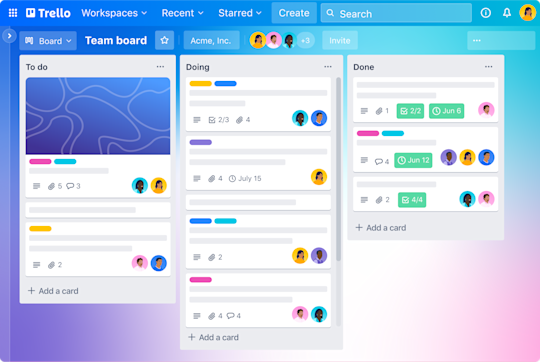
Feature Comparison
| Feature | Superlist | Trello |
|---|---|---|
| Platforms | Available on macOS, iOS, Android, and Web | macOS, iOS, Android, Web, and Windows |
| Integrations | Microsoft To Do, Google Calendar, Gmail, Slack, Linear, Apple | Trello integrates with several apps including Google Drive, Google Chat, Google Hangouts, Google Slides, Jira, Slack, GitHub, Dropbox, and Zendesk |
| Calendar | No | Yes. Trello offers a Calendar view which is available for Premium and Enterprise plans. |
| Task Management | Task creation and management, subtasks, collaboration tools, cross-device functionality, and reminders | Trello provides features like advanced checklists, labels for prioritization, and the ability to manage recurring tasks |
| Natural Language Processing | No | No |
| Analytics | Yes | Trello offers basic task analytics, particularly when integrated with tools like Zapier and Google Sheets for data analysis. |
| Time Blocking | No | While Trello itself does not have a native time blocking feature, it can be used in conjunction with time blocking techniques |
| Time Zones | No | Yes |
| Scheduler | No | No |
| Notifications | Yes | Yes |
| Pricing | Superlist offers a Free, Pro ($8/month), Free Team, and Pro Team ($10/member/month) plans | Free Plan for individuals and small teams, Standard Plan at $5 per user/month (billed annually), Premium Plan at $10 per user/month (billed annually), and an Enterprise Plan for larger organizations at $17.50 per user/month (billed annually) |
| Customer Support | Average | Good |
Video Overview
Superlist Video
Trello Video
Superlist Overview
Superlist is a to-do list app designed for both individual and team use, currently in beta phase. It was developed by some of the creators of the successful Wunderlist app. Superlist offers features like task creation, notes, sub-tasks, list management with full text-formatting, and real-time collaboration. It integrates with popular apps like Microsoft To-Do, Google Calendar, Gmail, Slack, and Linear, among others. The app is available for iOS, Android, Web, and macOS, and offers a fast, user-friendly experience with a focus on productivity and simplicity.
Pricing Details
Superlist offers the following pricing plans: (i) Free Plan: This plan includes unlimited tasks, notes, reminders, private lists, and up to 5 shared lists with 5 people. It supports Gmail, Google Calendar, email forwarding, and imports from Microsoft To Do, along with email task summarization. The file storage limit is up to 10MB for uploads and 500MB in total. (ii) Pro Plan: Priced at $8 per month, this plan includes everything in the Free plan, plus unlimited shared lists with up to 25 people, integrations with Slack, Github, Linear, Figma, unlimited AI features, and increased storage (500MB for uploads and 25GB total). (iii) Free Team Plan: Aimed at smaller teams, this plan is free per member per month and includes everything in the Free plan, along with 15 shared lists between team members and a limit of up to 5 team members. (iv) Pro Team Plan: At $10 per member per month, this plan includes everything in the Pro plan, with the addition of unlimited shared lists with team members and guests, no limit on the number of team members, and an upgrade for every team member to personal Pro.
Trello Overview
It's known for its easy-to-use Kanban board approach but also offers other views like timelines and calendars. Trello is great for visual organization and team collaboration, with features like customizable cards, labels, and notifications. However, it may be less feature-rich compared to some alternatives like ClickUp or Monday.com, particularly in areas like advanced reporting or analytics. Trello's simplicity makes it accessible but might not suffice for complex project management needs.
Pricing Details
Trello offers several pricing plans: (i) Free Plan: $0, suitable for individuals or small teams to organize projects. (ii) Standard Plan: $5 per user/month (billed annually) or $6 monthly, for small teams needing work management and collaboration scaling. (iii) Premium Plan: $10 per user/month (billed annually) or $12.50 monthly, for teams tracking multiple projects with various visualization tools. (iv) Enterprise Plan: $17.50 per user/month (billed annually), providing connectivity, security, and controls for organizations.
Superlist Key Features
Task Creation and Management: Superlist provides a streamlined interface for creating and managing tasks. Users can easily add, modify, and organize tasks, making it a versatile tool for personal and professional task management.
Note-taking and Sub-tasks: Alongside task management, Superlist allows users to add detailed notes and create sub-tasks. This feature is particularly useful for breaking down complex tasks into manageable parts and keeping all related information in one place.
Full Text Formatting in Lists: Superlist stands out with its full text formatting capabilities within lists. This feature enhances readability and organization, allowing users to customize the appearance of their tasks and notes for better clarity.
Real-time Collaboration: The app facilitates real-time collaboration, enabling teams to work together on tasks and projects seamlessly. This feature is vital for coordinating team efforts and ensuring everyone is on the same page.
Integration with Other Apps: Superlist integrates with several popular applications, such as Microsoft To-Do, Google Calendar, Gmail, Slack, and Linear. This connectivity ensures a smooth workflow and allows users to sync their tasks across different platforms.
Cross-platform Availability: The app is available across multiple platforms, including iOS, Android, Web, and macOS. This wide availability ensures users can access and manage their tasks from any device, enhancing flexibility and accessibility.
Trello Key Features
Board Organization: Trello's boards enable visual management of projects using lists and cards, enhancing visibility and tracking.
Customizable Cards: Cards can be enhanced with descriptions, checklists, labels, and attachments, providing essential task details in one place.
Team Collaboration: The platform supports real-time team collaboration, ensuring everyone is updated and in sync.
Drag-and-Drop Interface: Its intuitive interface allows easy movement of cards between lists for updating priorities and workflow.
Labels and Filters: These help in categorizing and organizing tasks, with customizable label colors and names.
Notifications and Reminders: They keep users informed about due dates and important updates, ensuring task deadlines are met.
Conclusion: Which Tool Should You Choose?
Both Superlist and Trello offer unique features and benefits for productivity and workflow management. The best choice depends on your specific needs, team size, and workflow preferences.
Choose Superlist if:
- Task Creation and Management: Superlist provides a streamlined interface for creating and managing tasks. Users can easily add, modify, and organize tasks, making it a versatile tool for personal and professional task management.
- Note-taking and Sub-tasks: Alongside task management, Superlist allows users to add detailed notes and create sub-tasks. This feature is particularly useful for breaking down complex tasks into manageable parts and keeping all related information in one place.
- Full Text Formatting in Lists: Superlist stands out with its full text formatting capabilities within lists. This feature enhances readability and organization, allowing users to customize the appearance of their tasks and notes for better clarity.
Choose Trello if:
- Board Organization: Trello's boards enable visual management of projects using lists and cards, enhancing visibility and tracking.
- Customizable Cards: Cards can be enhanced with descriptions, checklists, labels, and attachments, providing essential task details in one place.
- Team Collaboration: The platform supports real-time team collaboration, ensuring everyone is updated and in sync.