Back to all comparisons
Todoist vs Google Tasks
Comprehensive comparison to help you choose the right tool for your needs
Todoist
4.4
Todoist is a task management tool. It enables users to manage tasks, set priorities, and track deadlines across various devices. Its features include task categorization, reminders, and project collaboration, making it suitable for both personal and team productivity.
Premium at $4 per month, paid annually
Visit Website 
Google Tasks
4.5
Google Tasks is a task management app, allowing users to create, manage, and prioritize tasks directly from their smartphone.This app is particularly useful for those already embedded in the Google ecosystem, providing a synchronized task management experience across devices.
Free
Visit Website Quick Summary
Todoist Strengths
- Task Management: Create, track, and complete tasks with Todoist. Set deadlines, priorities, and reminders for each task.
- Project Organization: Group your tasks into different projects like work, personal, or travel plans. Break them down into smaller subtasks and sections for better organization.
- Labels and Filters: Use labels to categorize your tasks. Filters help you find tasks quickly, like those due today or high-priority ones.
- Recurring Tasks: Set up tasks that repeat regularly, like daily, weekly, or monthly.
Google Tasks Strengths
- Simple Task Management: Easily create, edit, and manage tasks.
- Google Workspace Integration: Seamlessly works with Gmail and Google Calendar.
- Subtasks: Break tasks into smaller, manageable steps.
- Due Dates and Reminders: Set due dates and get notifications.
Todoist Screenshot
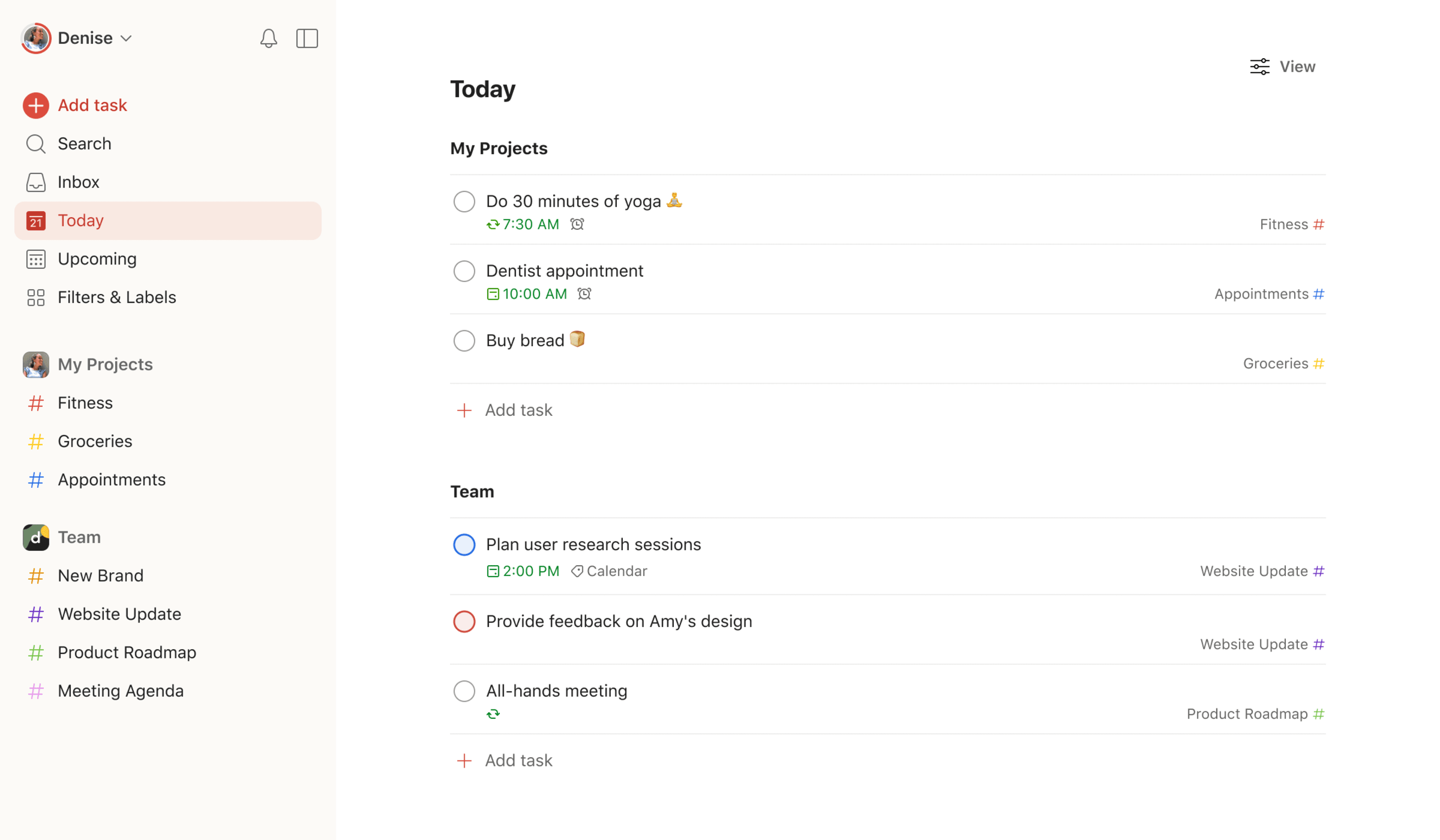
Google Tasks Screenshot
Feature Comparison
| Feature | Todoist | Google Tasks |
|---|---|---|
| Platforms | Android, iOS, iPad, macOS, Windows, Android Wear, and Apple Watch | Available on web, Android, and iOS. |
| Integrations | IFTTT, Alexa, Google Calendar, Slack, Gmail, Zapier, Fantastical, Outlook, Chrome, Trello Power-Up | Integrates seamlessly with Google services like Gmail and Google Calendar |
| Calendar | No Calendar View | Not Inbuilt |
| Task Management | Labels, Filters, Priority levels, Recurring tasks | Simple task management with features like creating lists, setting due dates, and making subtasks.. |
| Natural Language Processing | Yes | No |
| Analytics | Yes | No |
| Time Blocking | Not Available | No |
| Time Zones | Yes | Not specifically mentioned |
| Scheduler | Yes | No |
| Notifications | Yes | Yes |
| Pricing | Premium at $4 per month, paid annually | Free |
| Customer Support | Average | Average |
Video Overview
Todoist Video
Google Tasks Video
Todoist Overview
Todoist stands out in the productivity tool landscape with its straightforward yet powerful approach to task management. Renowned for its clean design and user-friendly interface, Todoist simplifies the process of managing daily tasks and long-term projects. It allows users to create, organize, and prioritize tasks with ease, making it an ideal choice for individuals and teams alike. With features like recurring tasks, reminders, and progress tracking, Todoist effectively helps users stay on top of their responsibilities.
Pricing Details
(i) Free Version: Suitable for basic task management needs. (ii) Pro Plan: Typically priced around $3 to $5 per month when billed annually. (iii) Business Plan: Generally costs about $5 to $10 per user per month when billed annually. Todoist offers a flexible pricing model catering to a range of users, from individuals to business teams. The free version is a major draw for users with basic requirements.
Google Tasks Overview
Google Tasks, a part of the extensive Google ecosystem, is a straightforward and efficient task management tool known for its simplicity and integration with other Google services. This app is particularly effective for those who are already using Google Workspace, as it seamlessly integrates with Gmail, Google Calendar, and other Google apps. The minimalist design of Google Tasks allows users to quickly add, organize, and track tasks without the complexity of more feature-heavy tools. Its ease of use and accessibility across devices make it a practical choice for individuals looking to manage their to-dos within the familiar Google environment.
Pricing Details
Google Tasks is free to use.
Todoist Key Features
Task Management: Create, track, and complete tasks with Todoist. Set deadlines, priorities, and reminders for each task.
Project Organization: Group your tasks into different projects like work, personal, or travel plans. Break them down into smaller subtasks and sections for better organization.
Labels and Filters: Use labels to categorize your tasks. Filters help you find tasks quickly, like those due today or high-priority ones.
Recurring Tasks: Set up tasks that repeat regularly, like daily, weekly, or monthly.
Team Collaboration: Share projects with others, assign tasks, and work together within the app.
Works Everywhere and Easy to Use: Use Todoist on web browsers, desktops (Windows, macOS), and mobile apps (iOS, Android). The interface is simple, making it easy to start using right away.
Google Tasks Key Features
Simple Task Management: Easily create, edit, and manage tasks.
Google Workspace Integration: Seamlessly works with Gmail and Google Calendar.
Subtasks: Break tasks into smaller, manageable steps.
Due Dates and Reminders: Set due dates and get notifications.
Customizable Views: Organize tasks by date or priority in different views.
Drag-and-Drop Functionality: Reorder tasks as needed with a simple drag-and-drop.
Conclusion: Which Tool Should You Choose?
Both Todoist and Google Tasks offer unique features and benefits for productivity and workflow management. The best choice depends on your specific needs, team size, and workflow preferences.
Choose Todoist if:
- Task Management: Create, track, and complete tasks with Todoist. Set deadlines, priorities, and reminders for each task.
- Project Organization: Group your tasks into different projects like work, personal, or travel plans. Break them down into smaller subtasks and sections for better organization.
- Labels and Filters: Use labels to categorize your tasks. Filters help you find tasks quickly, like those due today or high-priority ones.
Choose Google Tasks if:
- Simple Task Management: Easily create, edit, and manage tasks.
- Google Workspace Integration: Seamlessly works with Gmail and Google Calendar.
- Subtasks: Break tasks into smaller, manageable steps.