Back to all comparisons
Trello vs Taskade
Comprehensive comparison to help you choose the right tool for your needs

Trello
4.7
Trello is a visual collaboration tool for planning tasks and projects. With an intuitive interface of boards, lists, and cards, it helps teams organize work and manage projects effectively.
Free Plan for individuals and small teams, Standard Plan at $5 per user/month (billed annually), Premium Plan at $10 per user/month (billed annually), and an Enterprise Plan for larger organizations at $17.50 per user/month (billed annually)
Visit Website 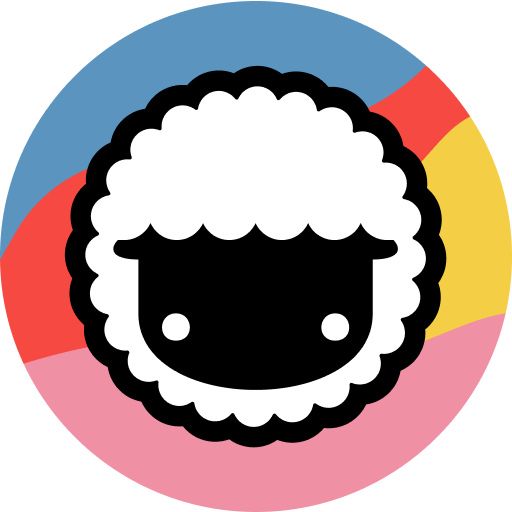
Taskade
4.8
Taskade is a collaborative platform blending task management, video chat, and AI tools for productivity, with both free and premium plans.
Pro $19/mo, Business $8/user, Ultimate $16/user
Visit Website Quick Summary
Trello Strengths
- Board Organization: Trello's boards enable visual management of projects using lists and cards, enhancing visibility and tracking.
- Customizable Cards: Cards can be enhanced with descriptions, checklists, labels, and attachments, providing essential task details in one place.
- Team Collaboration: The platform supports real-time team collaboration, ensuring everyone is updated and in sync.
- Drag-and-Drop Interface: Its intuitive interface allows easy movement of cards between lists for updating priorities and workflow.
Taskade Strengths
- Flexible Task Management: Ability to create, assign, and track tasks with deadlines, priorities, and progress indicators.
- Real-time Collaboration: Features that allow team members to work together simultaneously on documents, tasks, and projects.
- AI Integration: Tools that utilize artificial intelligence to automate task creation, suggest optimizations, and assist in project planning.
- User-friendly Interface: A clean and intuitive design that makes navigation and task management straightforward and efficient.
Trello Screenshot
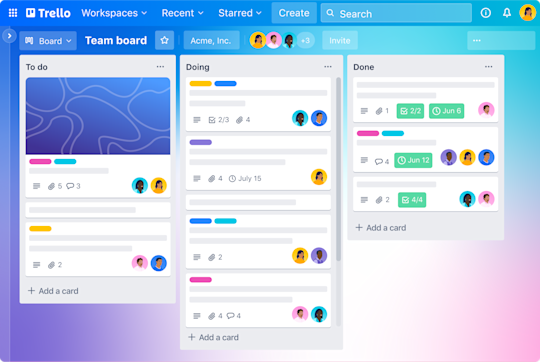
Taskade Screenshot
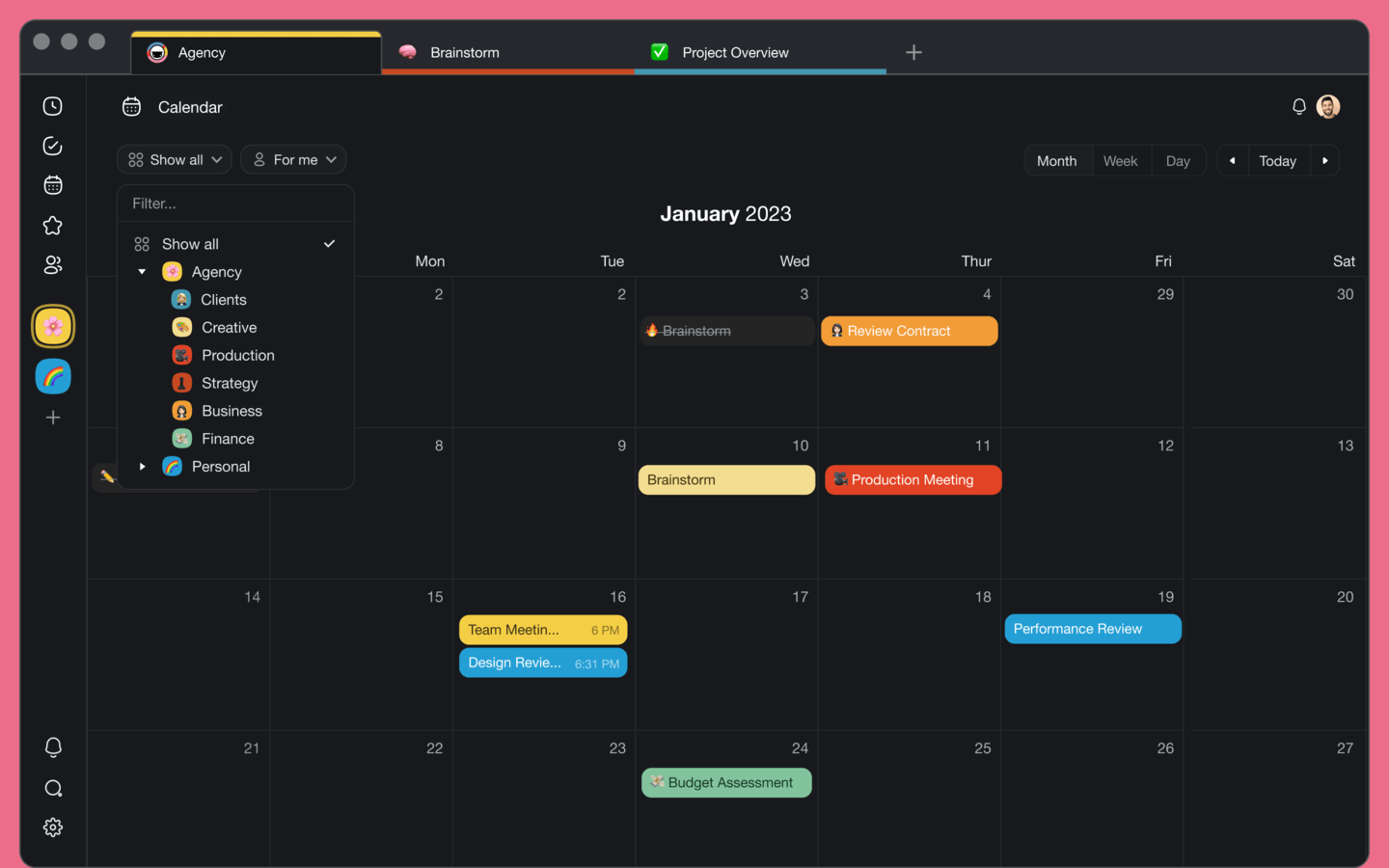
Feature Comparison
| Feature | Trello | Taskade |
|---|---|---|
| Platforms | macOS, iOS, Android, Web, and Windows | macOS, iOS, Android, Web, Windows |
| Integrations | Trello integrates with several apps including Google Drive, Google Chat, Google Hangouts, Google Slides, Jira, Slack, GitHub, Dropbox, and Zendesk | Google Calendar, Gmail, Notion, Google Sheets, Microsoft To Do, and Slack |
| Calendar | Yes. Trello offers a Calendar view which is available for Premium and Enterprise plans. | Yes |
| Task Management | Trello provides features like advanced checklists, labels for prioritization, and the ability to manage recurring tasks | Taskade offers labels, tags, and recurring tasks |
| Natural Language Processing | No | No |
| Analytics | Trello offers basic task analytics, particularly when integrated with tools like Zapier and Google Sheets for data analysis. | No |
| Time Blocking | While Trello itself does not have a native time blocking feature, it can be used in conjunction with time blocking techniques | No |
| Time Zones | Yes | No |
| Scheduler | No | No |
| Notifications | Yes | Yes |
| Pricing | Free Plan for individuals and small teams, Standard Plan at $5 per user/month (billed annually), Premium Plan at $10 per user/month (billed annually), and an Enterprise Plan for larger organizations at $17.50 per user/month (billed annually) | Pro $19/mo, Business $8/user, Ultimate $16/user |
| Customer Support | Good | Good |
Video Overview
Trello Video
Taskade Video
Trello Overview
It's known for its easy-to-use Kanban board approach but also offers other views like timelines and calendars. Trello is great for visual organization and team collaboration, with features like customizable cards, labels, and notifications. However, it may be less feature-rich compared to some alternatives like ClickUp or Monday.com, particularly in areas like advanced reporting or analytics. Trello's simplicity makes it accessible but might not suffice for complex project management needs.
Pricing Details
Trello offers several pricing plans: (i) Free Plan: $0, suitable for individuals or small teams to organize projects. (ii) Standard Plan: $5 per user/month (billed annually) or $6 monthly, for small teams needing work management and collaboration scaling. (iii) Premium Plan: $10 per user/month (billed annually) or $12.50 monthly, for teams tracking multiple projects with various visualization tools. (iv) Enterprise Plan: $17.50 per user/month (billed annually), providing connectivity, security, and controls for organizations.
Taskade Overview
Taskade is a versatile project management tool designed primarily for small teams, offering features for task management, video chat, mind mapping, and flexible view templates. It supports a wide range of users, from professionals managing tasks and calendars to teams needing a collaborative environment. Taskade stands out for its integration of AI, providing tools for generating tasks, notes, and more, enhancing productivity. While it excels in flexibility and AI capabilities, some users may find the information overload and occasional bugs a drawback. Taskade offers both free and paid plans, making it accessible for personal use or small to medium-sized teams looking for a cost-effective project management solution.
Pricing Details
Taskade offers several pricing plans: a Pro plan for up to 10 users at $19 per month (billed annually), a Business plan at $8 per user per month (billed annually), and an Ultimate plan for enterprise-wide AI transformation at $16 per user per month (billed annually). Each plan includes different features such as AI agents, storage limits, and collaboration tools, with specific benefits for growing teams looking to scale or for those seeking enterprise-wide AI transformation.
Trello Key Features
Board Organization: Trello's boards enable visual management of projects using lists and cards, enhancing visibility and tracking.
Customizable Cards: Cards can be enhanced with descriptions, checklists, labels, and attachments, providing essential task details in one place.
Team Collaboration: The platform supports real-time team collaboration, ensuring everyone is updated and in sync.
Drag-and-Drop Interface: Its intuitive interface allows easy movement of cards between lists for updating priorities and workflow.
Labels and Filters: These help in categorizing and organizing tasks, with customizable label colors and names.
Notifications and Reminders: They keep users informed about due dates and important updates, ensuring task deadlines are met.
Taskade Key Features
Flexible Task Management: Ability to create, assign, and track tasks with deadlines, priorities, and progress indicators.
Real-time Collaboration: Features that allow team members to work together simultaneously on documents, tasks, and projects.
AI Integration: Tools that utilize artificial intelligence to automate task creation, suggest optimizations, and assist in project planning.
User-friendly Interface: A clean and intuitive design that makes navigation and task management straightforward and efficient.
Customization Options: The ability to tailor workspaces, templates, and workflows to fit specific project needs and preferences.
Extensive Template Library: A wide variety of pre-made templates designed to kickstart different types of projects and workflows.
Conclusion: Which Tool Should You Choose?
Both Trello and Taskade offer unique features and benefits for productivity and workflow management. The best choice depends on your specific needs, team size, and workflow preferences.
Choose Trello if:
- Board Organization: Trello's boards enable visual management of projects using lists and cards, enhancing visibility and tracking.
- Customizable Cards: Cards can be enhanced with descriptions, checklists, labels, and attachments, providing essential task details in one place.
- Team Collaboration: The platform supports real-time team collaboration, ensuring everyone is updated and in sync.
Choose Taskade if:
- Flexible Task Management: Ability to create, assign, and track tasks with deadlines, priorities, and progress indicators.
- Real-time Collaboration: Features that allow team members to work together simultaneously on documents, tasks, and projects.
- AI Integration: Tools that utilize artificial intelligence to automate task creation, suggest optimizations, and assist in project planning.